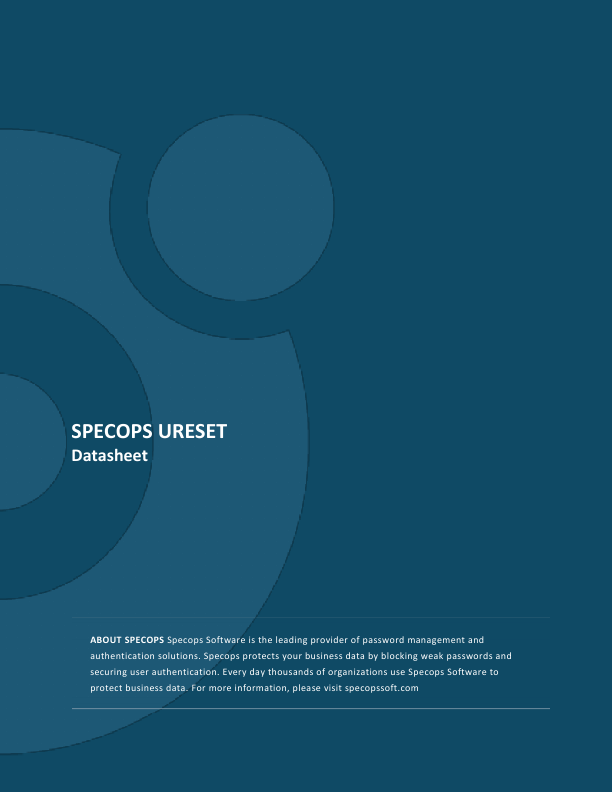- Password Policy & Self-Service Password Reset
- On-Premises Software
What is Specops uReset?
Do you have an overloaded helpdesk? Specops uReset saves IT time with self-service password resets.
Users can securely reset their Active Directory passwords and refresh their local cache credentials right from their Windows logon screens - even when they are not connected to a VPN. This results in fewer password reset calls to the IT service desk, whilst maintaining security with multi-factor authentication, trusted network locations, and geo-blocking.
Specops uReset Main Benefits
Works for hybrid and remote teams
- From the Windows logon screen, remote users can change expired or forgotten passwords and get back to work faster.
- Provides easy troubleshooting by updating local cached credentials, even when a Domain Controller cannot be reached and the user is off VPN.
- Having fewer password reset calls means more IT team time for other tasks and lower service desk costs.
Flexible MFA options
- Users can verify their identity using third-party identity providers including: Duo Security, Google Authenticator, Microsoft Authenticator, Okta, PingID, Symantec VIP, and Yubikey.
- The availability of multiple authentication options guarantees that users will be able to reset their passwords even if there is no identity provider available.
- By blocking password resets and other sensitive actions until end-user ID verification has been completed, IT teams can enforce user ID verification.
Simple auto-enrollment and enforcement
- Admins can enroll users automatically in the password reset system using any identity provider in Active Directory with identifier information.
- Users can also be directed to the enrollment process through notifications, such as emails, balloon tip pop-ups, or a full-screen browser when logging into Windows.
- uReset also offers various reports to help you keep track of your enrollment progress.
Specops uReset Features
Continuous Scanning
Continuous scanning against list of 4 billion (and counting) compromised passwords
Unlimited Custom Dictionary
Create an unlimited custom dictionary of blocked words unique to your organisation – use Regex to further customise requirements
Blocking Options
Block user names, display names, consecutive characters, incremental passwords, and reusing parts of current passwords to protect against targeted attacks.
End-User Messaging
Informative end-user client messaging at failed password change that reduces calls to the helpdesk
MFA Integration
Client supports wrapping, making it easy to pair with your chosen MFA solution
GPO Targeting
Granular, GPO-driven targeting for any GPO level, computer, user, or group population
Dynamic Feedback
Real-time, dynamic feedback at password change with the Specops Authentication client
Restrict Compromised Passwords
Prevents the use of passwords being used in attacks happening right now
Password Complexity Enforcement
Length-based password expiration with customisable email notifications that rewards users with more time before the next reset when they set longer passwords
Language Support
Over 25 languages supported including English, French, German, Spanish, and Chinese