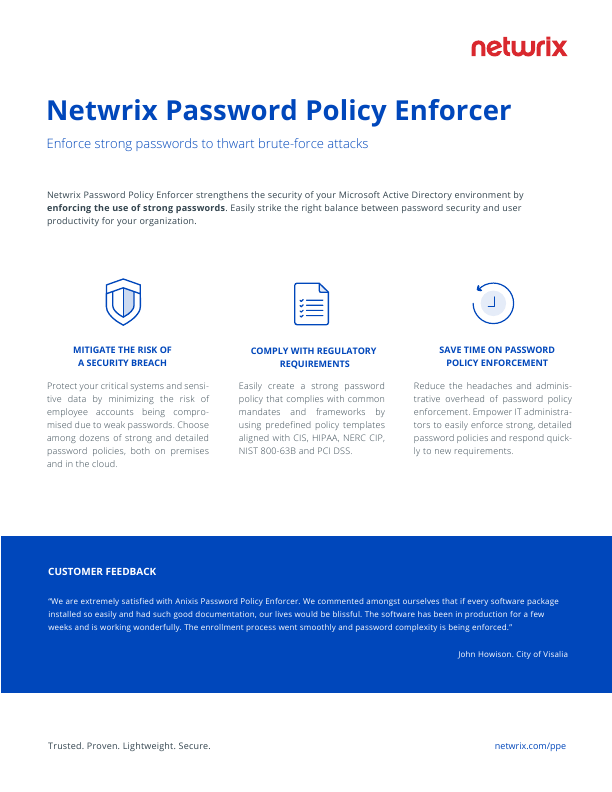What is Netwrix Password Policy Enforcer?
Password leaks and weak passwords continue to be a major vulnerability in IT networks, making it far too easy for hackers to steal sensitive data, damage systems, and unleash ransomware. IT teams often struggle to keep up with the changing threat landscape and evolving compliance requirements when using native Windows tools. Meanwhile, user productivity suffers and IT helpdesks are swamped as users grapple with unclear requirements for new passwords. Find out how Netwrix Password Policy Enforcer can help you achieve truly effective password enforcement.
Watch the Video
Ensure user productivity and security by enforcing Active Directory password policies
Design a password policy that is both powerful and flexible
Utilize up to 256 local and domain password policies assigned to users, domain groups, and organizational units. Choose from more than 20 highly customizable rules to create the policies you need.
Prevent credential stuffing, dictionary attacks, and other brute-force attacks
Control character substitution, bidirectional analysis, match tolerance, and more to prevent the use of weak passwords. Automatically block the use of hundreds of millions of leaked password hashes in a millisecond.
Make sure that all regulatory requirements are met and maintained
You can create compliant password policies with confidence by using out-of-the-box templates for CIS, HIPAA, NERC CIP, NIST, and PCI DSS. Maintain compliance with the integrated policy testing to identify and correct configuration issues. As password requirements change or regulations change, you can easily modify your policy.
Get up and running faster than you ever imagined
With a Quick Start wizard, you can deploy in minutes or hours, not days. Simply customize the intuitive built-in rules to create the right password policies for your organization.
Allow users to focus on their jobs, not their passwords
Ensure that users are aware of the password policy and the reasons for any rejections so that they can choose compliant passwords. Remind users to change their passwords and give them the ability to do so securely from their web browser to avoid lockouts.
Make the transition easy and appealing
Provide partial compliance with stronger password policies to ease users into them. Those who choose long passwords will not need to change them as often as those who choose shorter ones.