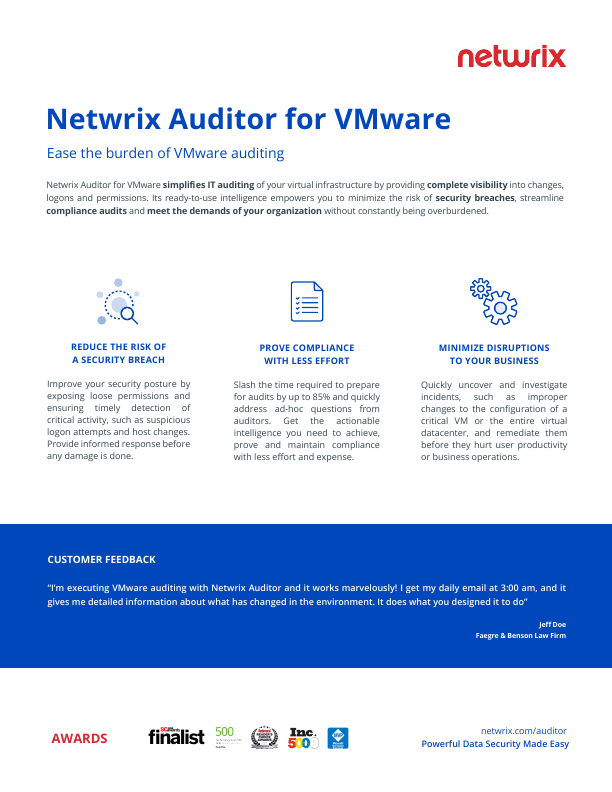Overview
Netwrix Auditor for VMware delivers complete visibility into what’s happening in your VMware vSphere and its components, including standalone ESXi hosts. Perform regular VMware audits using actionable information about changes, logins and permissions, so you can prove compliance with less effort, streamline IT operations and stop attackers before they get to your sensitive data.
Watch the Video
Visibility into VMware permissions
Enables you to quickly find out who has access to what in your vSphere environment, including vCenter, data centers and virtual machines, so you can create a more manageable and secure virtual infrastructure.
Deep insight into every change
Helps you identify actions that might threaten your VMware environment by delivering details about each change, including when it was made, who made it, exactly what was changed, and the before and after values.
Detailed logon auditing
Facilitates security and compliance by reporting on both successful and failed attempts to access your VMware environment. Enables you to enforce relevant security controls, investigate incidents and prove compliance.
Custom alerts on critical activity
Notifies you about the changes you deem most critical, whether it’s the deletion of a virtual machine or changes to storage resources, so you can respond in a timely manner and avoid downtime or performance issues.
Detailed reports and overview dashboards
Interactive Google-like search
Behavior anomaly discovery
Streamlined compliance reporting
Automated incident response