Title
Being able to see and understand what’s going on in your environment is a critical part of Active Directory management. To achieve that, Adaxes provides reports with practically limitless capabilities that can be useful to absolutely everyone who’s using AD: from the IT staff who are responsible for the entire IT infrastructure to users who only need to maintain a couple of AD groups and distribution lists.
Technicians need to see all user accounts created in the last two weeks? Managers want to know which of their subordinates have Out-Of-Office replies enabled in Exchange? Auditors request a list of users that don’t have a manager set in AD? Adaxes provides reports for all these cases and much more.
To view a report, users can just go to the Adaxes Web Interface and get the information they need in a neat and easy to use form. Once a report is generated, they can export it in one of the supported formats, such as PDF, CSV, RTF, HTML, etc. All that with just a couple clicks.
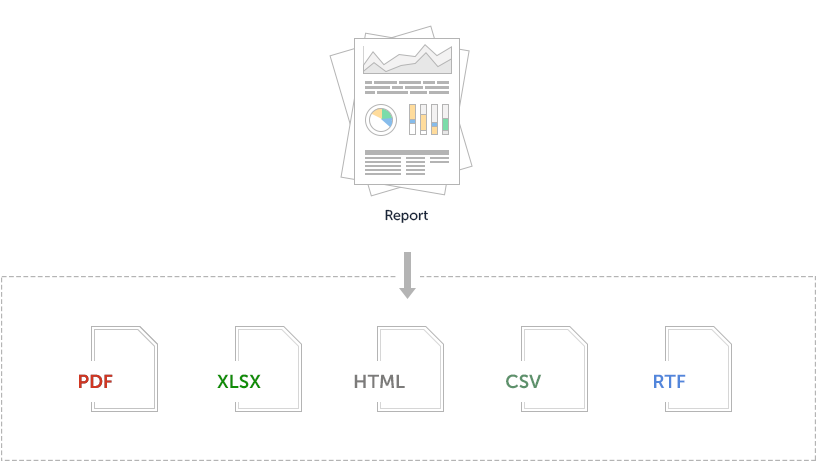
Most important reports can be put on the Home page of the Web Interface, so that users can have a quick access to them. For example, IT staff can have reports like Recently created users and Recently deleted users, so that they can regularly monitor them with no additional actions required.
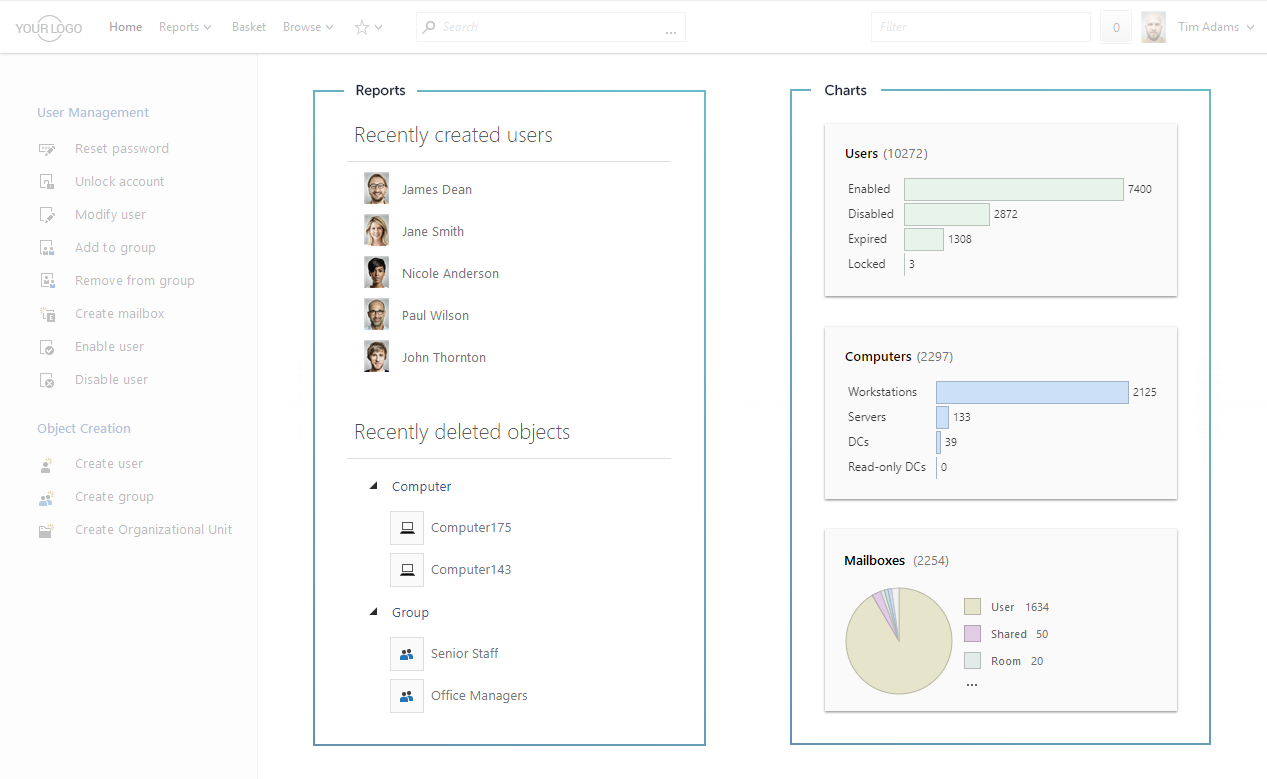
Reports can also be presented as charts on the Home Page of the Web Interface, so they can be available at a glance. For example, to monitor and analyse risks in your environment, you can display charts with inactive user and computer accounts, enabled guest accounts, nested AD groups, etc.
Report Overviews
To let users see a bigger picture, Adaxes allows combining charts from multiple reports into single views called Report Overviews. Out of the box there are built in Overviews, like Risk Analysis, Active Directory Cleanup, Exchange and others, but Adaxes also allows you to create your own report overviews, which can include charts from various reports, including custom ones.
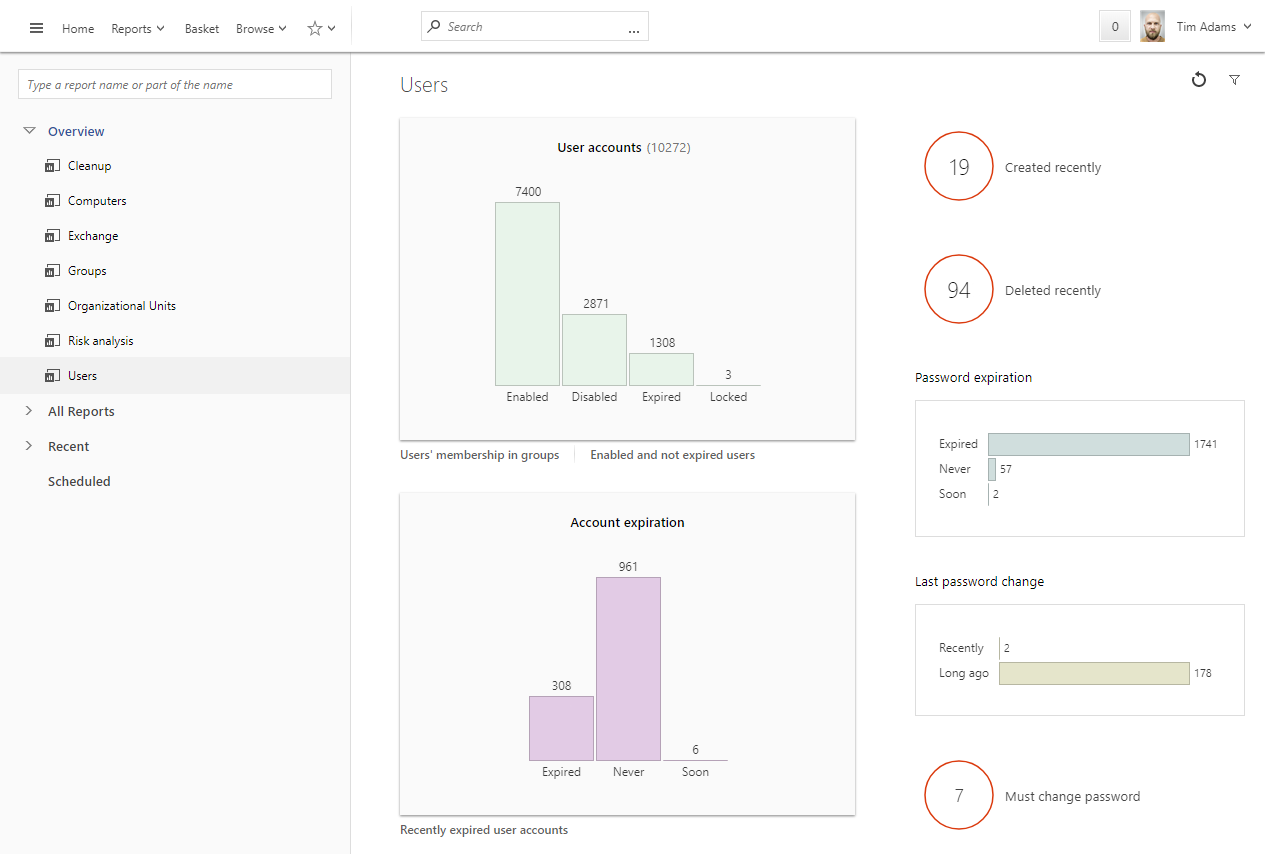
Scheduling of Reports
If certain reports need to be reviewed on a regular basis, Adaxes allows you to schedule them to be delivered to users either by email or to a specific shared folder. With centralised scheduling all you need to do is define which users need to get which reports and select how often that needs to happen. For example, every Monday morning all group owners can get an email with a list of all the members of their groups, so that they can spot any unexpected changes, if there are any.

You can also allow users to schedule certain reports for themselves. For example, if a manager wants to receive a regular report with a full list his or her subordinates, one can just use the self-scheduling option in the Web Interface for that.
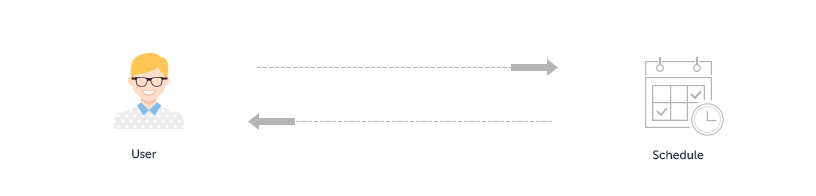
Access Control
With Adaxes you can finely control, which users can see which reports. You can give out different sets of reports to users based on various parameters, such as their department, job title, group membership, etc.
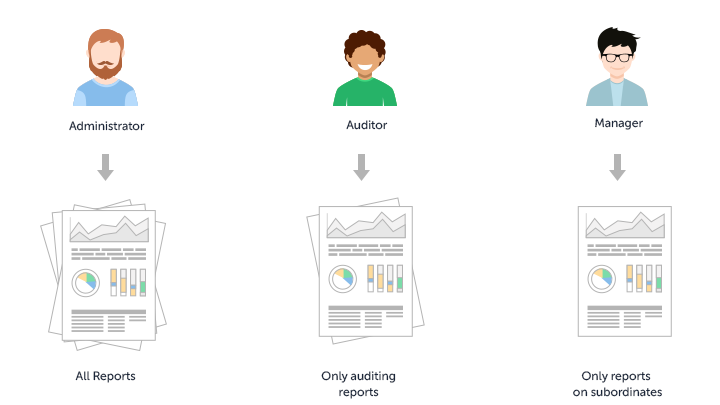
When giving users access to reports, you don’t need to worry that they will be able to see something that they shouldn’t. If you have visibility restrictions in Active Directory, e.g. if your HR staff can only see enabled user accounts, none of the disabled users will ever show up in any of their reports.
Customisation of Reports
If your organisation has got some specific requirements which are not covered by the 200+ built-in reports, Adaxes still has your back. Each report can be extensively modified to perfectly fit your needs. You can adjust pretty much anything about the existing reports: add your own parameters, alter the report scope, modify existing charts or add your own ones, change the default columns shown in the report, etc.
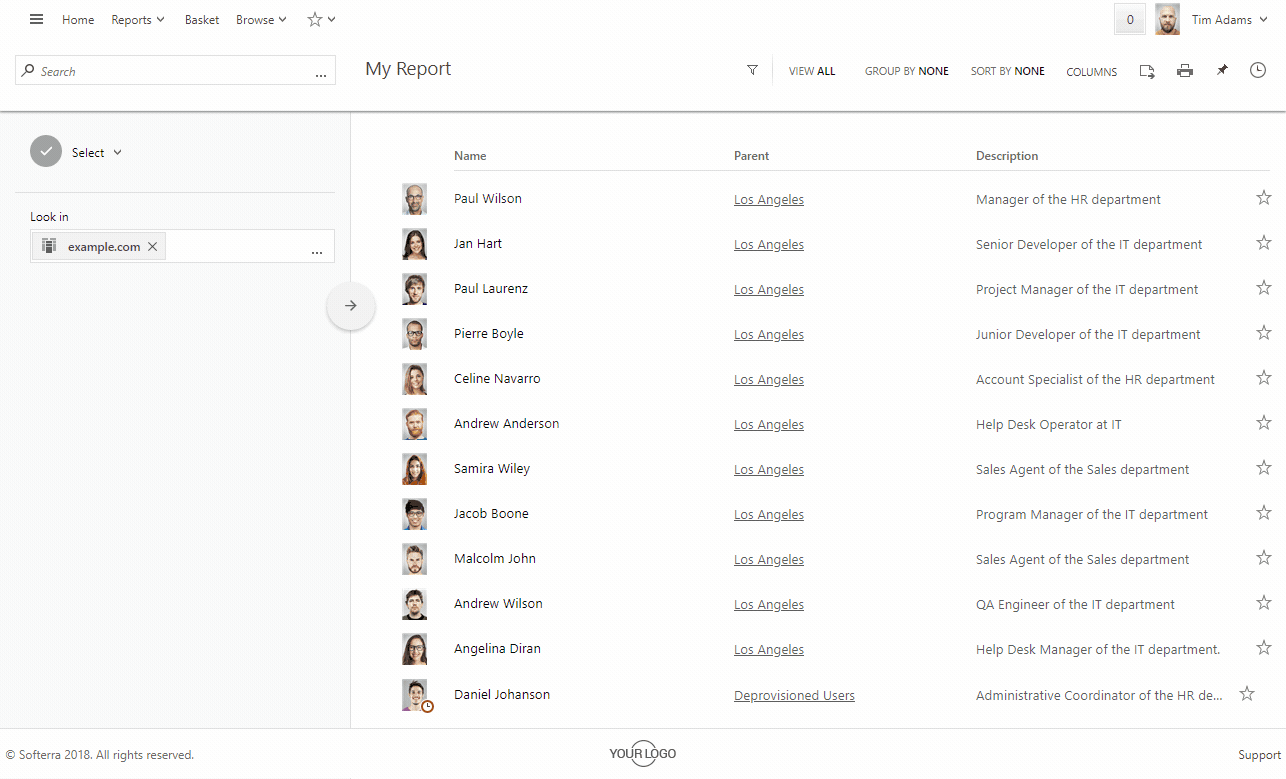
Creating Custom Reports
In addition to modifying existing reports, Adaxes allows you to create your own custom ones from scratch. They can be based on queries in conjunction with conditions, for example, you can get a list of users that are members of a certain group and are not licenced for Office 365.
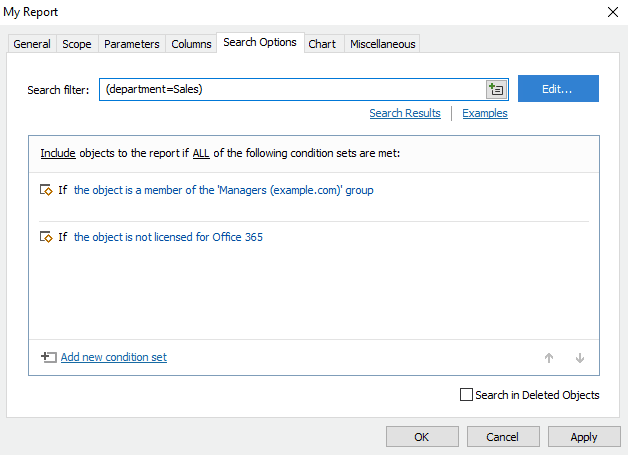
And you can also create reports using PowerShell scripts.
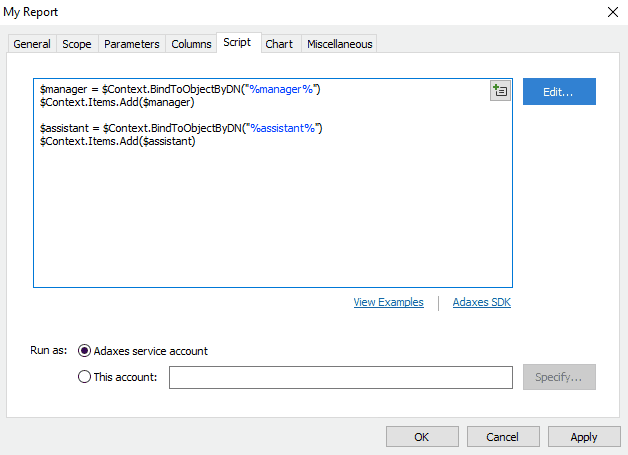
The latter allows you to go beyond just the objects that are located in Active Directory and also include Adaxes log records, approval requests, custom objects, such as file shares, permissions, database records, etc. So, for example, you can create a report that combines details about certain AD users with corresponding data from an external payroll system.
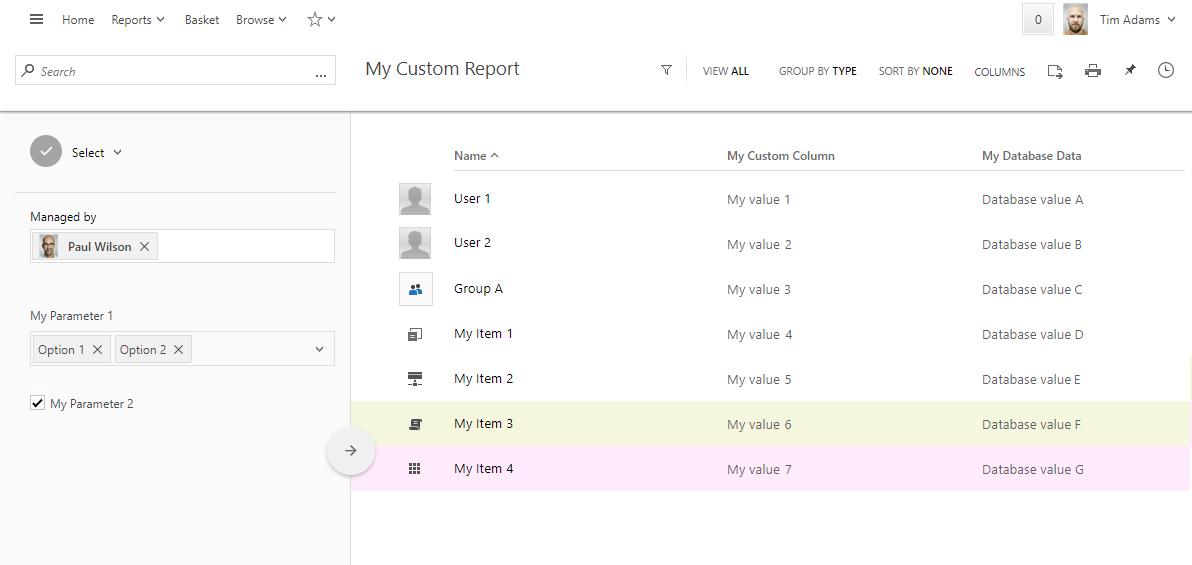
Adaxes provides practically limitless opportunities with its reporting platform, allowing you to get all the insights to your environment, so you can have a deeper understanding of it and therefore be able to better control and manage your Active Directory.
Other Features
Active Directory Management
Adaxes features a rule-based platform for Active Directory, Exchange and Office 365 automation, provides an enhanced web-based management environment, gives you a role-based access control model for delegating privileges, adds security with approval-based workflow, allows enforcing corporate data standards and much more.
More InfoActive Directory Automation
Adaxes provides rule-based automation for Active Directory, Exchange and Office 365. It allows executing sets of operations that are governed by if/else conditions before or after certain events in AD. So, for example, after the department of a user is changed, Adaxes can then automatically update the user’s group membership and send an email notification to the user’s manager, following the rules you define.
More InfoActive Directory Provisioning
Using condition-based rules you can automate the entire user provisioning process. Once a new user account is created in Active Directory, Adaxes will automatically execute the rest of onboarding procedures for you: moving the user account to a correct OU, adding it to necessary groups, creating and configuring an Exchange mailbox, assigning Office 365 licences, enabling the user for Skype for Business, creating and sharing a home folder, sending a welcome email, etc. Similarly to that, you can also automate all operations associated with user updates. Finally, when a user is terminated, Adaxes can automatically execute all the provisioning operations in reverse, ensuring instant and errorless offboarding.
More InfoWeb Interface for Active Directory
Adaxes Web Interface enables Active Directory management via a standard web browser. It features a modern responsive design, so users can access it on their laptops, tablets, phones or any other devices. You can set up different Web Interfaces specifically tuned for the needs of different job roles, like administrators, help desk, HR, managers, and others, giving them a clean and intuitive way to access the tasks they need. Adaxes Web Interface also incorporates Exchange and Office 365 management, so users get a single console without the need to learn and use multiple tools for their day-to-day routines.
More InfoWeb Interface Customisation
The Adaxes Web Interface is fully customisable, so you can configure it to have the exact views, forms, and operations that each user needs. For example, administrators can have a full set of management activities in Active Directory, Exchange and Office 365 across the entire environment, whereas managers can be set to view just their subordinates and only be able to update their group membership, assign Office 365 licences and change certain AD properties.
More InfoActive Directory Self Service
Adaxes Web Interface can act as a self-service portal for regular users. You can granularly specify, which operations they have access to, like updating their personal info, changing their own password, searching Active Directory, managing own group membership, updating Office 365 licences, etc.
More InfoActive Directory Password Self-Service
Adaxes Password Self-Service allows users to reset forgotten passwords and unlock accounts by themselves. To do that they need to go through a simple identity verification procedure that may involve answering security questions, SMS verification, using authenticator apps like Google Authenticator, Authy and others. A self-password reset can be accessed from the Windows logon screen, Adaxes Web Interface or it can be integrated into your own portal.
More InfoExchange Management and Automation
Adaxes automates Exchange mailbox management both on-premises and in Office 365. For example, after creating a new user account in Active Directory, Adaxes can automatically create an Exchange mailbox for the user. The database distribution of mailboxes can be done based on the first letter of the users’ surname, least number of mailboxes in the DB, the round-robin method, etc. Adaxes can then configure the mailbox, e.g. modify storage quotas or enable mailbox features like Unified Messaging or Archiving.
More InfoOffice 365 Automation and management
Adaxes can automatically assign and revoke Office 365 licences using condition-based rules. For example, when a new user is created in Active Directory, Adaxes can activate an account in Office 365 for the user and assign the necessary O365 licences according to the rules you define. Different licences can be assigned to different users based on their job title, department, location, etc.
More InfoActive Directory Role-Based Security
Adaxes introduces Role-Based Access Control for Active Directory, Exchange and Office 365. In a role-based delegation model, instead of assigning permissions to users, they are assigned to roles that correspond to actual job functions. So, when you need to change privileges for all users with the same job function, all you need to do is modify the permissions of the associated role. Assigning roles to users is done in a centralised manner, allowing you to easily control, who can do what and where. With role-based delegation, you can granularly specify, which parts of Active Directory are visible to users. For example, you can allow certain users to only view AD objects located in their own OU, while hiding the rest of the Active Directory structure from them.
More InfoApproval-Based Workflow
Adaxes allows you to add an approval step to practically any operation in Active Directory, Exchange and Office 365. For example, you can delegate user creation to HR, but after they fill in the form and click Create, Adaxes can suspend the operation and only proceed once a member of IT staff reviews and approves it. For more complex and security-sensitive scenarios, you can set up multi-level approvals. Such an approach allows delegating more tasks to lower level staff without taking the risk of losing control over them.
More InfoActive Directory Reports
Adaxes comes with reporting capabilities, allowing you to monitor and analyse what’s going on in your environment. Out of the box, you get more than 200 reports, which should cover the majority of your requirements. For more demanding scenarios Adaxes also provides various ways to create custom reports, including using your own scripts. It enables you to create reports of practically any complexity that can be specific to your organisation's needs. To deliver reports to users Adaxes supports centralised scheduling and also provides a self-scheduling option, allowing users to choose by themselves, which reports they want to receive and when.
More InfoCustom Commands for Active Directory
With Custom Commands users can launch complex multi-step operations in one go. For example, if you need to send a user on vacation, you can do it with just one click in the Web Interface. The operation can include steps like disabling the user account, adding it to a corresponding group, sending a notification to the user’s manager, etc. Such an approach allows you to delegate complicated tasks to users and not worry that they will miss a step or do something wrong. Besides, you don’t over-privilege them, as you only give out permissions to execute the Custom Command as a whole, not the individual steps it consists of. Administrators can also use Custom Commands in their day-to-day routines to make the management process simpler and accomplish the same results with a lot fewer clicks.
More InfoScheduled Tasks for Active Directory Management
Adaxes allows you to automate various routine management tasks by scheduling them. For example, it can automatically de-provision inactive accounts in AD, allocate users to necessary groups, maintain OU structure, etc. You can also schedule tasks like importing new users from CSV. Automating such a sensitive operation doesn’t mean that you need to sacrifice any control, as you can add an approval step to it. This way users will be created in AD only after a member of IT staff reviews and approves the operation. You can also use scheduled tasks to send various notifications to users, like reminders about their password or account expiration.
More InfoActive Directory Delegation
Active Directory management involves many different operations that require administrative privileges granted by default to AD administrators only. Though operations like password reset or account unlock are pretty simple, they take a lot of time of highly-skilled IT staff, not allowing them to focus on more complex and important issues. Active Directory delegation helps you optimise the productivity of the IT department by letting non-administrative users (e.g. department managers or Help Desk operators) perform certain administrative activities in Active Directory.
More Info

